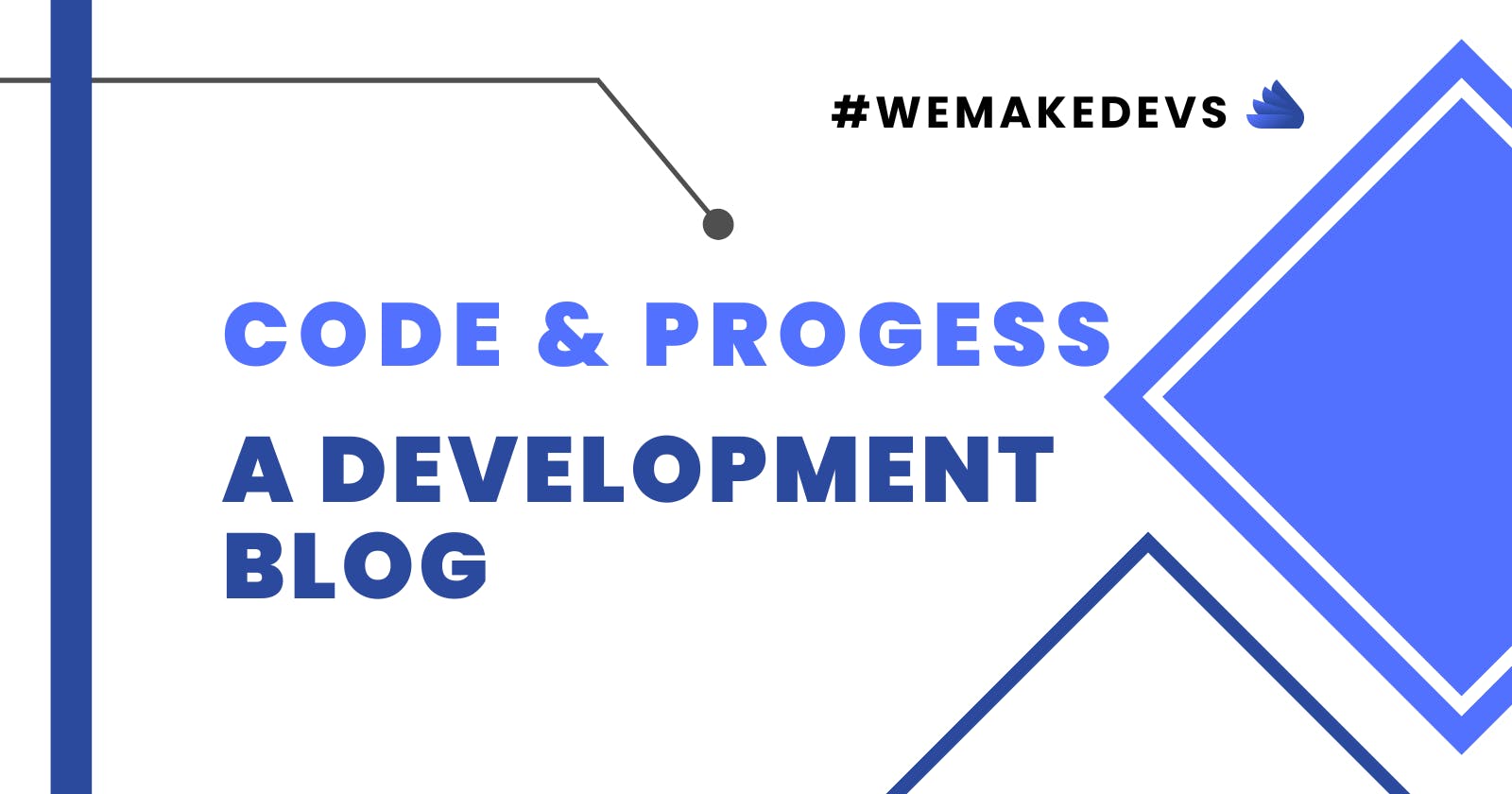When I talk about development, I usually get more comfortable talking about website development and app development. But development is not only about the development of web apps and mobile apps, it refers to the development of desktop applications too.
But in this blog, I am covering the sector of web development and app development.
________________________________________________________________________________
My some projects
| App Name | Live Demo | Description |
| Mero Room (mobile application) | Visit App View on GitHub | This is a mobile application that is useful to search for a room or House for rent in your location |
| Easy Blog (web app) | Visit Website View on GitHub | It open a source project from where you can easily publish your articles on different blogging platforms at once. (Read the article on Dev) |
| Collab (web app) | Visit Website View on GitHub | Collab is a real-time code sync tool where one user can collaborate with any other user to write code at the same time. (Read the article on Hashnode) |
| Suryaghat Library | Visit Website View on GitHub | Suryaghat Library is a nonprofit organization established with the motive of providing free online book service to readers through an application and website. |
Feel free to visit my GitHub to see my projects: Visit
Some Development tips :
Write clean, readable code
Automate repetitive tasks
Continuously learn and improve your skills
Collaborate with others
Test your code thoroughly
Utilize version control
Building a chrome extension to disable the youtube shorts on the web.
Here in this section of the blog, I am explaining How we can disable the shorts on YouTube web because these shorts are the most distracting videos and time-consuming content which sucks you badly. You scroll down but never end up. So this is the most time-killing content that auto decreases productivity.
So, folks let's disable the youtube shorts programmatically.
First set up the manifest.json file
{ "name": "reels remover", "description": "reels remover is the chrome extension which saves a lot of time by removing the youtube reels.", "version": "1.0", "manifest_version": 3, "content_scripts": [ { "matches": ["https://www.youtube.com/"], "js": ["content.js"] } ] }
This is the manifest.json file which is the most essential if you are working on a chrome extension.
Set up the content_script file content.js
document.addEventListener("DOMContentLoaded", function () { let elem = document.querySelector(".style-scope ytd-guide-entry-renderer"); elem.parentNode.removeChild(elem); });
This code simply finds the shorts on the tab and removes the element from the DOM.
- After this, you can simply load these files to chrome to get up and running.

Make sure that the developer option is always on when you test the extension on your local machine.
_________________________________________________________________________________________
Wrap up
I had this much to share but we can stay connected on Twitter for sure. Thanks for bearing be till the point.